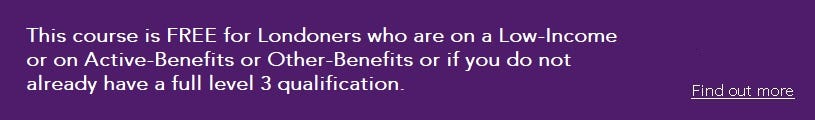Level 3 certificate in IT user skills (ICDL Advanced)
Time: 10:00 - 17:00
Location: Hybrid (choose either online or in-person)
You need to do a pre-course assessment. Contact universal.skills@citylit.ac.uk / 020 8078 0489 for a face-to-face assessment or click the Start Assessment button on this page. Log on with your email address (not name).
The Free Courses for Jobs initiative is for Londoners aged 24 or over at the start of the course who are: on a low-income; or on certain benefits; or do not have a full level 3 qualification. For more information Click here
The course fee is £1200. If you are unable to pay this upfront, you can choose to apply for an Advanced Learner Loan from Student Finance England (SFE) to help cover the course fee, repayable after the course ends. A deposit of £200 is also payable to secure your place (refundable after you complete the course). You can find more information about the Advanced Learner Loan www.citylit.ac.uk/advanced-learner-loans
For more information, please call Universal Skills on (telephone temporarily unavailable).
This course will be delivered online or in person. See the ‘What is the course about?’ section in course details for more information.
This course has now started
- Course Code: CEA04
- Dates: 16/03/24 - 10/08/24
- Time: 10:00 - 17:00
- Taught: Sat, Daytime
- Duration: 20 sessions (over 22 weeks)
- Location: Hybrid (choose either online or in-person)
Course Code: CEA04
Duration: 20 sessions (over 22 weeks)
Please note: We offer a wide variety of financial support to make courses affordable. Just visit our online Help Centre for more information on a range of topics including fees, online learning and FAQs.
What is the course about?
The ECDL level 3 certificate will provide you with all you the skills you need to work in any office or administrative environment at a high level. You will develop advanced word processing skills to format text and tables, work with referencing features and create tables of contents. You will improve your productivity by using fields, forms and templates. You will learn how to use advanced mail merge and macros, work with master documents and subdocuments, and work with watermarks, sections, headers and footers. You will develop your skills with Excel to an advanced level so you can use sophisticated functions, create charts and apply advanced chart formatting features, work with tables and lists to analyse, filter and sort data. You will learn how to create and use scenarios and pivot tables, validate and audit spreadsheet data. You will enhance your productivity by working with named cell ranges, macros and templates. And you will learn about applying spreadsheet security. You will develop your skills in using Microsoft Access including: understanding key concepts in database development and usage, creating a relational database, designing and refining queries using wildcards, parameters and calculations, using controls and sub forms to enhance forms and improve functionality. You will also learn how to create report controls to perform calculations and work with macros. You will learn how to make advanced PowerPoint presentations including: how to understand your target audience, creating and modifying templates and formatting slide backgrounds. You will learn how to use built-in drawing and image tools, apply advanced chart formatting features and create and edit diagrams, insert movies and sound and apply built-in animation features. You will focus on how to work with custom slide shows, apply slide show setting, and control a slide show. Finally, you will focus on how to improve your productivity in general through IT use.
You can choose to attend this course either live online or in person.
- Internet connection. The classes work best with Chrome.
- A computer with microphone and camera.
- Earphones/headphones/speakers.
We will contact you with joining instructions before your course starts.
What will we cover?
What will we cover?
• advanced word processing skills to enable you work at the highest level in any office environment. Including:
• formatting text and tables, working with referencing features and creating tables of contents
• improving productivity by using fields, forms and templates
• using advanced mail merge and macros
• working with master documents and subdocuments, watermarks, sections, headers and footers
• Advanced Excel functions including:
• using sophisticated functions
• creating charts and applying advanced chart formatting features, working with tables and lists to analyse, filter and sort data
• creating and using scenarios and pivot tables
• validating and auditing spreadsheet data
• working with named cell ranges, macros and templates
• applying spreadsheet security features.
• Developing advanced skills in using Microsoft Access including:
• understanding key concepts in database development and usage
• creating a relational database
• designing and refining queries using wildcards, parameters and calculations
• using controls and sub forms to enhance forms and improve functionality
• creating report controls to perform calculations and enhance productivity by working with macros
• Making advanced PowerPoint presentations including:
• how to understand your target audience
• creating and modifying templates and formatting slide backgrounds
• using built-in drawing and image tools
• applying advanced chart formatting features
• creating and editing diagrams, inserting movies and sound and applying built-in animation features
• working with custom slide shows, applying slide show settings, and controlling a slide show
• Improving your productivity in general through IT use:
• how to plan, evaluate and improve procedures involving the use of IT tools and systems in order to improve the productivity and efficiency of work activities.
What will I achieve?
By the end of this course you should be able to...
• pass BCS ITQ Level 3 ECDL qualification
• use advanced word processing skills to enable you work at the highest level in any office environment. Including:
• formatting text and tables, working with referencing features and creating tables of contents
• improving productivity by using fields, forms and templates
• using advanced mail merge and macros
• working with master documents and subdocuments, watermarks, sections, headers and footers
• use Advanced Excel functions including:
• using sophisticated functions associated with logical, statistical, financial and mathematical operations
• creating charts and applying advanced chart formatting features, working with tables and lists to analyse, filter and sort data
• creating and using scenarios and pivot tables
• validating and auditing data
• working with named cell ranges, macros and templates
• applying spreadsheet security features.
• use advanced skills in Microsoft Access including:
• understanding key concepts in database development and usage
• creating a relational database using advanced table creation features and complex relationships between tables
• designing and refining queries using wildcards, parameters and calculations
• using controls and sub forms to enhance forms and improve functionality
• creating report controls to perform calculations and enhance productivity by working with macros
• Make advanced PowerPoint presentations including:
• understanding your target audience and consider your venue considerations when planning
• creating and modifying templates and formatting slide backgrounds
• enhancing a presentation using built-in drawing and image tools
• applying advanced chart formatting features
• creating and editing diagrams, inserting movies and sound and applying built-in animation features
• working with custom slide shows, applying slide show settings, and controlling a slide show
• Improve your productivity in general through IT use.
What level is the course and do I need any particular skills?
This is an advanced Level 3 course. All students need to have a passed the ECDL level 2 course or have relevant experience. You will need an interview and assessment if you are new to City Lit before enrolling on this course.
We recommend you complete the pathways course before enrolling on this course: Business Administration: getting ready for level 3 certificate in IT user skills - ICDL Advanced (intermediate).
How will I be taught, and will there be any work outside the class?
You will learn in a supportive and welcoming environment with an emphasis on your discovering how to do and complete tasks, with guidance from the tutor. You will work on your own and with other students on different tasks so you are always practising important in-demand life and work skills such as problem-solving, decision-making, prioritising, negotiating, collaborating and independence. You will learn in a step by step manner so you can complete challenging tasks in enjoyable and relaxing ways. Your tutor will also work with you individually so you know how to improve and how to work in a way that improves your learning. You will need to do work outside the classroom and use Google Classroom to help you.
Are there any other costs? Is there anything I need to bring?
This course will be free if you do not have a level 3 qualification or earn less than the living wage.
If you’re unable to pay this upfront, you can choose to apply for an Advanced Learning Loan from the Student Loans Company to help cover the course fee, repayable after the course ends.
For more information, please call Universal Skills on (telephone temporarily unavailable).
There are no other additional costs.
.
For more information, please call English, Maths and Essential Computing on (telephone temporarily unavailable).
When I've finished, what course can I do next?
There are many courses you can do before, at the same time or after this course. These include:
• Business administration: ICT skills for business (advanced)
• Business Administration: using Word, Excel, PowerPoint and Access (intermediate-level 2)
• Business Administration: getting ready for level 3 certificate in IT user skills - ICDL Advanced (intermediate)
• Business Administration with digital skills: how to be organised, efficient and customer-focused using Outlook and OneNote (intermediate)
• Business administration: how to organise and manage with OneNote, MS Outlook and OneDrive (intermediate)
• Award in Digital and IT Skills: word-processing, spreadsheets, presentations and databases (level 2)
• Digital skills for the workplace: creating newsletters, reports and tables with Word (intermediate)
• Digital skills for business: how to present and communicate data integrating Word, PowerPoint and Excel - a project-based approach (advanced)
• Digital skills for business: presenting and managing professional-looking documents with Word and Excel - from reports to newsletters (intermediate)
• Digital skills for business: presenting and managing professional-looking documents with Word - from reports to newsletters (intermediate)
You can also do classes in the maths and English areas. These include:
• Core management skills: leading and building teams (introduction)
• Core management skills: organising, delegating, decision-making (introduction)
• Core management skills: developing your coaching skills (introduction)
• Business administration with digital skills: communication skills in a business environment (advanced level 2)
• Maths for business: the essential skills to run a company and make a profit (level 1-2)
• Maths for business with Excel: the essential skills to run a company and make a profit (level 1-2)
For more information, talk with your tutor or contact universal.skills@citylit.ac.uk / 020 4582 0423.